Cloudflare APO is very new but super important. This Cloudflare APO review is all about how it will impact the delivery of WordPress sites from its CDN. If you are using both Cloudflare and WordPress, this is going to get your attention.
It is now possible for WordPress sites to fully take advantage of Cloudflare's CDN. From reducing the TTFB to the total load time of your website, everything is now a breeze with Cloudfare APO. Keep reading to know why I already like this one.
What Is Cloudflare APO
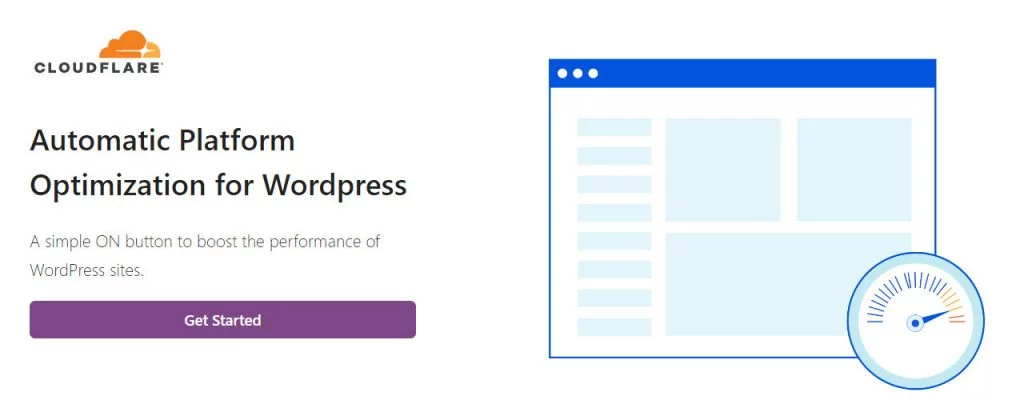
Cloudflare Automatic Platform Optimization (APO) is an initiative to optimize the delivery of websites that are built with different platforms like WordPress from the CDN of Cloudflare. For now, it is only for WordPress as this is a very new service.
But don't take the naming too seriously like thinking that APO is a complete WordPress optimization solution similar to LiteSpeed Cache, WP Rocket, and other plugins. Because that's not how APO works. APO is only a CDN specific optimization solution for WordPress, not content specific optimization solution. For instance, Cloudflare APO wouldn't give you image optimization, that's another paid service. You won't also get services like generating critical CSS in APO that you would have in LiteSpeed Cache, WP Rocket, or other WordPress optimization plugins.
However, you already get some optimization features built into Cloudflare like HTML, CSS, and JS minification, Brotli compression, asynchronous loading of JS files using Rocket Loader, and so on. These optimizations aren't specific to WordPress but can be used with any sites. Those optimization features may be free or paid but they are completely separate from APO and so aren't included as part of the APO.
Cloudflare APO Features
Cloudflare APO adds some very useful features that are necessary to serve WordPress sites from their CDN. Previously, you would face many problems when serving dynamic HTML files from their CDN. But with the feature set of Cloudflare APO, you now get to do that with so much ease. Here are the most important features of Cloudflare APO that can be super helpful for your WordPress site.
Bypass Cache for Logged In Users
You have probably already seen your name on the corner of your screen when browsing a website like say Facebook. It knows your name because you have logged in to that platform. The website, therefore, needs to show a different name for everyone.
However, if a CDN caches what you see on your screen and delivers it to everyone else, everyone will see your name on the screen instead of theirs. That's why caching logged in visits can cause a big problem for a website.
In the case of WordPress, this feature is very necessary because you need to be logged into your WordPress site to write any contents or to make almost any changes. So, you see many additional options on the site which others don't. But if your logged-in visit is to the website gets cached and delivered to everyone else, it will be a disaster. The same is also true for the opposite. So, if a non-logged-in user's visit is cached and delivered to you when you are logged in, you won't see all the additional options you see on your WordPress site when logged in. This will also be a big problem.
Cloudflare APO will solve this problem because of its bypass cache for logged-in users feature. This way, when logged in, your visit to the site will be served directly from your origin web server and not from the cached files of Cloudfare CDN.
Bypass Cache on Cookies
But what does this bypass cache feature do and does it even help your website?
Bypass cache on cookies will allow your visitors to see the right content that is meant for them. For instance, when you browse an online store, you will have your own items in the shopping cart, right? But if a CDN caches the cart page that you see and delivers it to everyone else, everyone will then see the will see your cart items on the cart page instead of seeing their own.
You see the users don't necessarily need to be logged in to add items to their cart but their visit can't still be served from the cache. And cookies are the thing that are used to identify each user differently based on their specific conditions like whether they are logged in, whether they have items in their cart, and many other conditions.
So, this sort of problem of delivering the wrong content to visitors can be fixed using the bypass cache on cookies feature. Therefore, this is a great addition in Cloudflare APO.
This bypass cache on cookies feature was previously available only from their $200/month business plan. But now you get it for just $5/month for WordPress sites as part of APO. That's a bargain, right!
But if you just run a blog website or a simple business website where people don't need to see specific content based on their individual scenario, you won't find this feature very useful.
There are many plugins on WordPress that are dependent on cookies to deliver the right content to the right people. And identifying these cookies and delivering the content accordingly is therefore very necessary. However, you can't just bypass cache for all cookies because there may be a cookie present on all your webpages. And in that case, your website will never be served from the cache. That's why it is necessary to specify a cookie list for which the cache will be bypassed.
Cloudflare maintains a list of such selected cookies for which the cache will be bypassed. However, you won't be able to add anything to this list. So, you will need to rely on their list of cookies. That's why can check if your plugin works well with Cloudflare APO before starting to use it.
Below is a current list of the supported WordPress plugins by Cloudflare APO which have been tested to work well.
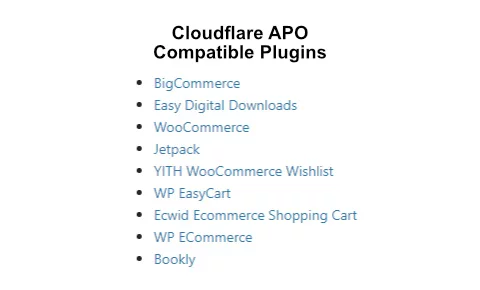
Following is the current list of WordPress plugins that have been reported to cause issues with Cloudflare APO.
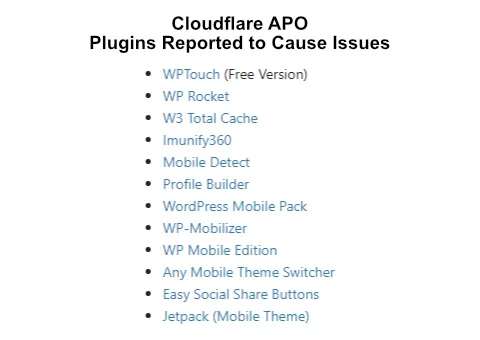
* Be sure to check for the plugin compatibility of Cloudflare APO on their site because they will keep updating this list as they work on this even more.
Cached Response for Query Parameters
Other than the aforementioned two features, Cloudflare APO will serve cached contents for pages with specific query parameters. Query parameters are generally used to serve dynamic contents. So, when there are any query parameters present on an URL, Cloudflare APO will bypass the cache so that the right users can see the right contents.
However, not all query parameters are used to mean dynamic contents. For instance, when you click on a link from say Facebook, the link will automatically have a query parameter that is used for tracking but not for indicating dynamic contents. Query strings are also used for tracking purposes in marketing campaigns and so those query strings also don't indicate dynamic contents.
That’s why the webpages render the same with or without these query strings. So, you can safely serve cached contents where these query parameters are present on the URL. And as you know serving cached contents from CDN can largely improve your website speed. So, you will be better off serving cached contents for these types of query parameters.
Cloudflare APO delivers a solution to this by supporting some query parameters for which cached files will be delivered and for any other query parameters cache will be bypassed. This way even when people click on your link from Facebook, Google, or when the link has a tracking parameter for your marketing campaign, Cloudflare can still serve cached contents without worrying about serving the wrong contents to the visitors.
Here is a list of the supported query parameters by Cloudflare APO.
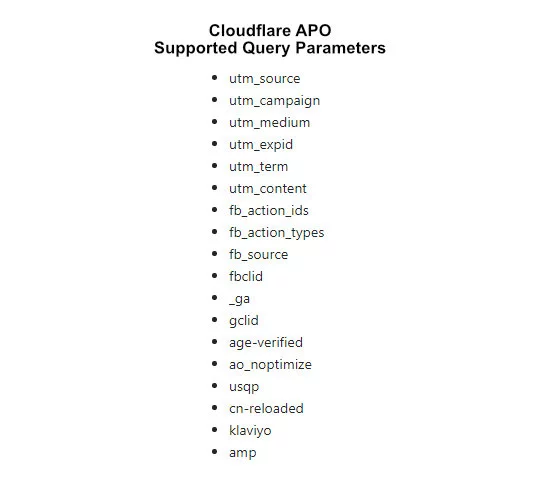
Caching of External Scripts
Another feature you can count as part of APO is caching/storing external scripts in Cloudflare's CDN. So, that those files can be delivered faster. This is a good to have feature but not as significant to the others mentioned earlier.
Cloudflare APO Review Conclusion
Cloudflare APO adds some important features necessary to deliver dynamic HTML files from its CDN. Its feature of bypassing cache for logged in users and on specific cookies, and delivering cached response for selected query parameters are game-changing. This will allow the delivery of the right contents to the right visitors and also the delivery of as many cached contents as possible.
Because of the Automatic Platform Optimization, Cloudflare's CDN is now optimized for delivering entire WordPress sites from the CDN. Though it will still need many improvements for compatibility with many plugins, it is the right step forward.
Hi,
I am using Litespeed server and also LiteSpeed Cache. I have read and reread your advice from your articles related to LiteSpeed Cache and Cloudflare, but I can't reach the algorithms required on Page Speed Insights. I also installed APO plugin and I purchased for $5, pro plan. Despite all these settings I continue to have a website not very fast.
Can you check it?
Thank you!
As you are using LiteSpeed Cache, try following this best LiteSpeed Cache settings guide. It should give your site some speed boost. Then you can try delaying your cookie notice popup so that it loads a few seconds after your webpages are fully loaded or after any user interaction. That should do the trick for you.
After using APO my desktop speed is always 95+ but mobile is always below 70, considering google is focussed on mobile first - it isn't much use. However page loading is amazingly fast.