As expected, QUIC.cloud has already started gaining popularity among WordPress users. It may be new but not to be overlooked. This QUIC.cloud review is all about that. Why it is becoming so popular in so little time and why you need to start considering it immediately.
What is QUIC.cloud?
QUIC.cloud is a reverse proxy CDN provider for WordPress sites. Yes, only WordPress sites. But that may change soon as they are very new and still evolving. So, they may also start supporting other platforms or websites. But for now, they only provide CDN for WordPress websites.
QUIC.cloud is new like tomorrow new. I mean they are still in beta (pre-release testing phase) so I obviously couldn't say yesterday new. Speaking of which, they don't have any planned release date yet. But they have been in beta for a while now. So, you can certainly start using it from today if you don't care about the beta thing.
If you have ever used Cloudflare, you will have an easier time understanding QUIC.cloud. That's because, even though there are many differences between Cloudflare and QUIC.cloud, they are both reverse proxy CDN providers. More on this reverse proxy CDN thing has been discussed later in this article.
QUIC.cloud Has A Big Support
QUIC.cloud provides CDN for WordPress sites. This is just the surface, there is a lot more to it than appears.
QUIC.cloud is a service by LiteSpeed Technologies. If you don't know about LiteSpeed Technologies, they are the ones that developed the LiteSpeed web server. LiteSpeed is now considered to be the best web server. In fact, I also recommend LiteSpeed as the first choice for hosting any websites. And if it is a WordPress site, LiteSpeed is even more recommended. See how it compares with the other two most popular web servers Apache and NGINX at handling visitor requests of WordPress sites.
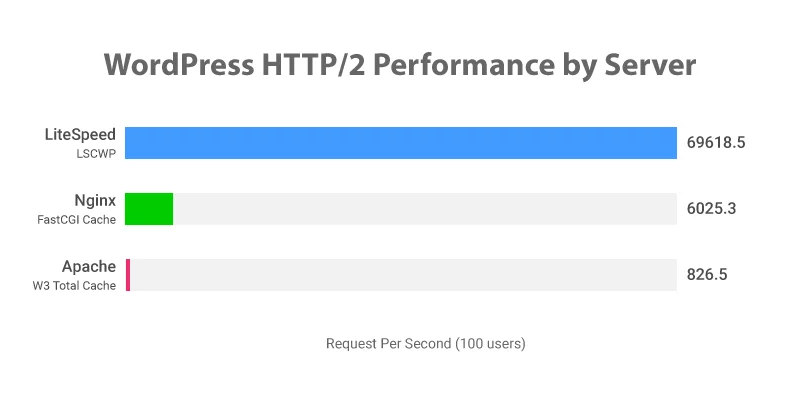
LiteSpeed is great at handling large numbers of web traffic. It provides one of a kind plugin for WordPress called LiteSpeed cache. This LiteSpeed Cache plugin does all sorts of optimization and caching for WordPress sites that are necessary to make your site load super fast. LiteSpeed Cache helps WordPress seamlessly integrate with the LiteSpeed server at the server level. This makes delivery of cached files very efficient.
Not just WordPress, LiteSpeed has developed this kind of plugin for Mageno, Joomla, OpenCart, Drupal, and some other platforms.
In short, LiteSpeed is geared towards making websites fast and they have been successful in doing that.
Why am I talking so much about LiteSpeed in QUIC.cloud review article? Because it all connects together.
QUIC.cloud Is Part of Something Bigger
Now that we know QUIC.cloud is backed by the awesome LiteSpeed Technologies, we can start to see how it all plays out.
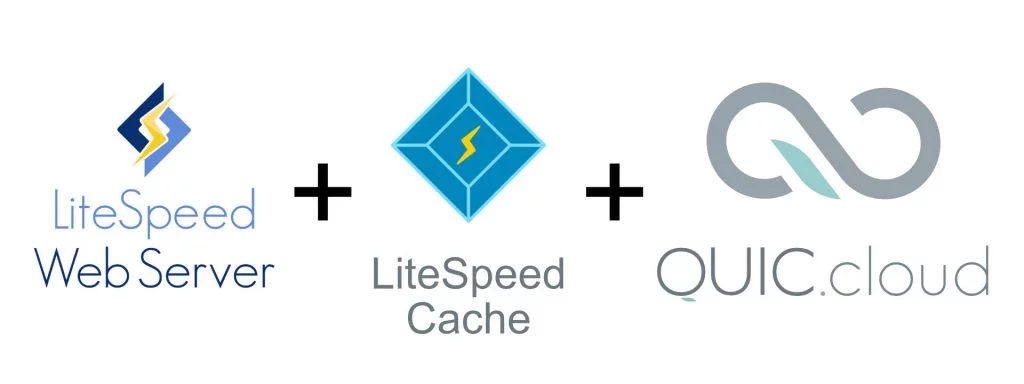
LiteSpeed web server will make your website fast at the server level (web hosting level), LiteSpeed Cache will make your site fast at the application level (like WordPress application), and then QUIC.cloud will make your site delivery fast at the CDN level. So, a complete package of fastness. These all things coupled together are designed to fulfill your ultimate goal of delivering a super-fast website to the website visitors.
The LiteSpeed Cache plugin for WordPress is the only way to use QUIC.cloud. Though you don't need to use a LiteSpeed server to use QUIC.cloud, LiteSpeed Cache plugin is a must. Install LiteSpeed Cache on your WordPress site and you are on the way to take advantage of the QUIC.cloud.
See the master plan here, make a complete set of tools that will make websites load super fast and QUIC.cloud is the last piece of this puzzle (until they come up with something else, my hope is Anycast DNS for now).
QUIC.cloud Features
QUIC.cloud itself is meant to do one thing and that is to provide CDN for WordPress websites. But it also does some important behind the scene stuff like optimizing images, generating critical CSS, generating Low Quality Image Placeholder (LQIP), and so on. That's why, I am including the most important of those features this QUIC.cloud review.
CDN
QUIC.cloud CDN is the featured product of QUIC.cloud. It is built to make websites load fast in any place around the world. QUIC CDN is a very new service so their total number of Point of Presence (PoP) or CDN data centers aren't as high as some other well-recognized CDN providers like Cloudflare which has over 200 PoPs.

QUIC.cloud already has a large number of PoPs as a new provider. Their site lists about 20 PoPs but other testing and their IP list indicate over 40 PoPs already. For a something so new, this is a large number of PoPs. And they are still growing at a fast pace.
Like Cloudflare, QUIC CDN is also a reverse Proxy CDN provider.
So, QUIC.cloud is a reverse proxy CDN provider, but what does it mean?
Regular CDN providers (AWS CloudFront, Google Cloud CDN, etc.) only serve your static files (images, CSS, JS, etc.) from their servers. However, reverse proxy CDN providers serve all your static files as well as dynamic HTML files from their CDN. This dynamic HTML file serving capability of the reverse proxy CDN gives your site some extra advantage over any regular CDN providers.
Because of this capability of serving both static and dynamic files, QUIC.cloud can serve all your website files (instead of just the static files) from their CDN PoPs. This ultimately makes your site load much faster compared to using other CDN providers.
Image Optimization
Images are big in size so they take longer to load. So, by compressing them to smaller sizes, you can make your site load much faster.
But it can become a little tedious and time-consuming to compress all your existing and future images manually using any software or online tools. QUIC.cloud to the rescue here. It will compress all the images from your WordPress images automatically without you ever worrying about it.
Your images will be sent to the QUIC.cloud servers for optimization, and after the optimizations are completed they will be sent back to your server. Therefore this optimization won't even use resources from your web server.
The optimization quality of QUIC.cloud is also very good. You also get the option to select the image quality based on your preference. Additionally, it will make 6 different resized copies of the optimized images that will be used based on different screen sizes.
As you can see, this automatic image optimization feature of QUIC.cloud is something really awesome for saving your time as well as making your site load fast.
Critical CSS
Critical CSS is the part of a webpage's total CSS that is necessary to render or style the above the fold contents of the webpage. Above the fold is the part of a webpage that can be viewed without ever scrolling the webpage.
As you can see, critical CSS is actually a pretty cool trick used in web development to make website loading speed appear faster than they actually are.
Here is how it works. First, download only the part of the CSS that is necessary to render only the above the fold contents of the page. Once that is done, download the rest of the CSS file. This way above the fold contents of your website will load faster in the visitor's browsers giving them the appearance of a faster loading speed.
Generating critical CSS is pretty challenging and that's why you won't find may providers giving this option.
But you will get this awesome feature built into QUIC.cloud. This process is also automated so it will happen in the background without requiring your attention. Additionally, you will be able to choose which pages and post categories need this critical CSS to be generated separately.
Low Quality Image Placeholder
Low Quality Image Placeholder (LQIP) is an ultra-compressed version of the original image. This compressed version is so much compressed that it weighs only about a kilobyte in size sometimes a little less and sometimes a little more.
And because of this high compression, the image loses all of its details and becomes only a very pixelated or blurred version of the image. But the important part is because of its small size, it loads super quick compared to the large original image.
The reason for this low-quality image placeholder is to show this image until the large original image finishes loading. This way visitors won't have to see a white space in the place of the main image before it becomes available. This gives the viewers a better browsing experience.
You may already have seen this type of image when using your Instagram, Facebook, or other apps and websites where a blurred version of an image gets loaded before the main image becomes available.
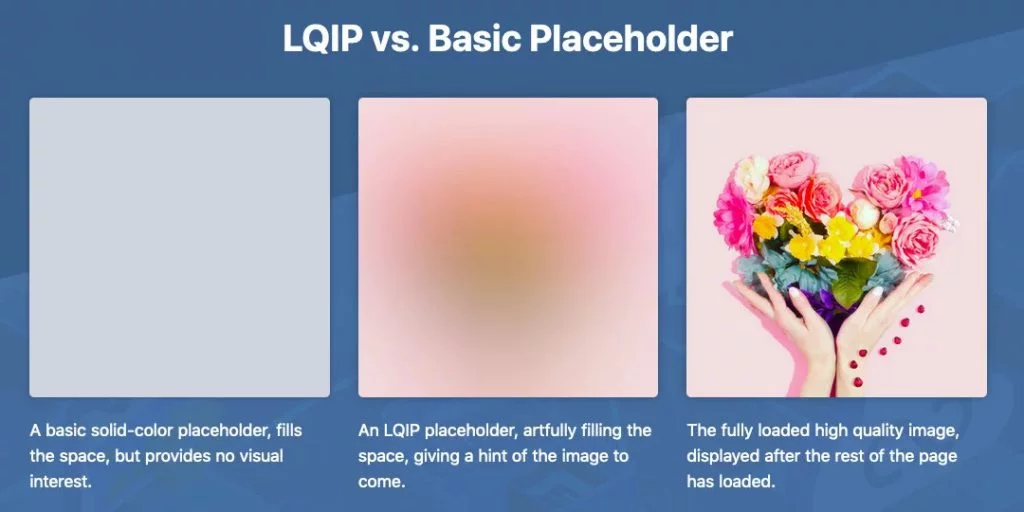
This is a pretty unique feature in QUIC.cloud. As far as I know, no one else provides this feature for WordPress. They also give you the option to select the compression quality of the images. And like everything else, this is also an automated feature in QUIC.cloud. So, it happens in the background without needing your attention.
As far as my experience goes, these LQIPs are too much pixelated and are hardly representative of the actual images even with the highest quality settings. So, I am holding back for a better compression quality but it still does what it is meant to do.
QUIC
Of course, there is the QUIC itself. QUIC in the QUIC.cloud has come from the QUIC transfer protocol which is used by the new HTTP/3. It makes web traffic faster by implementing multiplexing and reducing the Head of Line (HoL) blocking issue in the TCP protocol by replacing it with the UDP protocol.
So, QUIC.cloud surely takes advantage of that. It is also amongst the LiteSpeed initiatives of implementing the latest technologies to improve website load speed.
CloudFlare has found HTTP/3 resulting in a 12.4% faster TTFB compared to HTTP/2. So, it is really great to see QUIC.cloud implementing it on the platform.
Integration with LiteSpeed Cache
LiteSpeed Cache for WordPress and QUIC.cloud work seamlessly. You don't need to worry about managing your cache and other services from WordPress and QUIC.cloud separately. These are all connected at a deeper level so you can keep using WordPress and everything will be taken care of.

In fact, almost all the settings of QUIC.cloud are located inside the LiteSpeed cache plugin, and not on the QUIC.cloud dashboard.
Feature Suggestion for QUIC.cloud
QUIC.cloud already has most of the features required to improve website speed at the CDN level. But there are still some features I would like to see in the platform that can further help with website speed. So, I have included those features in this review.
Adaptive Images
Adaptive images mean delivering different sizes of the same image based on the screen size/relosution of the visitor's device.
Sure, QUIC.cloud does image optimizations for 6 different sizes and it works great. But there are countless screen sizes available in mobiles, tablets, laptops, and other devices. So, it is in no way possible to say that those 6 image sizes will exactly match the screen of the visitors device.
And when they don't match, a bigger sized image is delivered to the visitors. And this bigger image size results in more load time. So, by adaptively resizing those images based on the visitor's screen size, we can reduce the webpage size and therefore make the webpages load faster.
There are already many that are providing this for WordPress sites. But it would be a great feature to add in the QUIC.cloud feature set.
I know that resizing the images based on the visitor's screen sizes are going to add a lot of on-the-fly optimization time and a lot of cache misses. But that shouldn't stop giving this option to people who can actually utilize this. And maybe for people that want to see a higher PageSpeed Insights score.
Anycast DNS
Anycast DNS is a system where all the CDN nodes can respond to one IP address instead of using their different IPs. When a CDN provider is using Anycast, the CDN node that is geographically closest to the visitor responds to the DNS queries.
Conversely, for Unicast DNS, visitors need to make requests to an IP address that belongs to an exact CDN node.
When using ANAME/CNAME Flattening, DNS resolutions are done by your authoritative DNS server instead of the visitor's recursive DNS server. And this may lead to your visitors getting the IP address of a CDN node that is far away from them instead of closest to them.
However, this problem can cause only for Unicast DNS because it responds with the IP address of individual CDN nodes. But for Anycast DNS, this isn't an issue because all the CDN nodes respond to a single IP. Therefore, that single IP will be given to your visitors and so they still be routed to their closest CDN node even though you are using ANAME.
The effect of this issue of ANAME with Unicast DNS can be tackled to some extent by using an appropriate authoritative DNS provider but at the end the use of Anycast DNS by the CDN provider is the only best solution.
Regardless, Anycast DNS is an important feature for any CDN providers. It is even more important for reverse proxy CDN providers that are fundamentally dependent on ANAME/CNAME flattening.
You know what, QUIC.cloud is one of those reserve proxy CDN providers. So, they can certainly improve by using the Anycast DNS system.
Remove Unused CSS
Most WordPress sites are filled with CSS that aren't used at all. Themes, plugins, page builders, form builders and many other things add a lot of CSS files to your WordPress webpages. But a large number of those are either used very rarely or isn't used at all.
Even though these CSS aren't used on your site, visitor's browsers still need to download and parse those. This causes extra download time and that consequently reduces your website speed.
So, if you can remove unused CSS from your WordPress site, you can actually increase the speed of your webpage.
This is still at its early stage and so there are only a few providers that give this option of removing unused CSS from WordPress sites.
QUIC.cloud doesn't have that feature but I think it will be implemented very soon. That's because, in one of the LiteSpeed Cache update logs, they included this line "Page Optimize Added Unique CSS option for future removal of unused CSS per page." It certainly tells that they are working on it. And when they implement it, it will be a great feature in the QUIC.coud arsenal. But for now, this is still in the suggest list.
Remove Unused JavaScript
This is the same thing as removing unused CSS but for JavaScript. However, implementing it will be a heck lot of complicated if somehow possible.
So, this one is just in the wish list. AFAIK, no one provides this feature for WordPress sites. But hope QUIC.cloud will surprise us someday.
QUIC.cloud Pricing
It is obvious that there are a lot of alternatives in the market for QUIC.cloud. Especially considering that Cloudflare offers a similar CDN service for free, pricing for any of these services becomes pretty important.
Is QUIC.cloud Free?
QUIC.coud is free up to a limit on a monthly basis. This limit varies for different QUIC.cloud services and is determined by which web server you are using. Here is a chart of the free monthly quota for each QUIC.cloud free tiers:
| Free Tiers | CDN | Image Optimization* | Critical CSS | LQIP |
|---|---|---|---|---|
| Basic | 1GB | 1,000 | 100 | 100 |
| LiteSpeed Server | 5GB | 5,000 | 500 | 500 |
| LiteSpeed Enterprise | 10GB | 10,000 | 1,000 | 1,000 |
| QUIC.cloud Partner | 20GB | 20,000 | 2,000 | 2,000 |
As you can see in the chart, LiteSpeed will give you more free quota for jumping to a higher LiteSpeed plan. After all, QUIC.cloud is developed by LiteSpeed Technologies.
Basic plan is for those using Apace, NGINX, or any other web servers except LiteSpeed.
LiteSpeed Server plan is for those using the OpenLiteSpeed server. It is a free or open-source version of the LiteSpeed web server.
LiteSpeed Enterprise plan is for those using one of the LiteSpeed Enterprise plans. It is the premium or paid version of their LiteSpeed web server. However, LiteSpeed Enterprise has a free plan that you can use if your need is limited to 1 website and 2GB of RAM.
QUIC.cloud Partner plan is for those who have sponsored data centers for the use of QUIC.cloud. The customers of these QUIC.cloud partner hosting providers and CDN providers will also be included in this plan.
QUIC.cloud Pricing after Free Tier
After you exhaust your monthly free tier quota, QUIC.cloud will charge you at the following rate:
| Pricing Plans | CDN | Image Optimization | Critical CSS | LQIP |
|---|---|---|---|---|
| Monthly Subscriptions | 500GB/$4 | 20,000/$5 | N/A | N/A |
| 8,000/$2 | ||||
| 4,000/$1 | ||||
| Pay as You Go | 100GB/$1 | 10,000/$3 | 5,000/$3 | 3,000/$2 |
If you run out of your free quota and didn't purchase any of these plans, QUIC.cloud will stop providing the respective services until next month when your quota will reset. For example, if you run out of your CDN quota, they will stop serving your website from their CDN and direct all web traffic to your origin server.
Though you need to pay after tiring out your free tier limit, the limit is actually pretty enough for small websites who need to think twice before paying for this very competitive pricing. And you always have the option to choose a web hosting provider with LiteSpeed servers to increase your free quota by 10 - 20 times of basic.
Between you and me, here is a secret. If you still need more CDN for free, you can use Cloudflare together with QUIC.cloud.
Conclusion
QUIC.cloud is the best solution for the effortless speed optimization of WordPress sites. The combined effect of LiteSpeed Cache and QUIC.cloud makes it super easy to speed up your WordPress site and takes away the hassle of managing dynamic HTML cache from WordPress and CDN separately. No other CDN provider makes it easier than QUIC.cloud.
Let me know what you think of the QUIC.cloud and if you have any experience with it. Also, if you think I can improve this QUIC.cloud review by including something, updating something, or by doing anything else, give me a heads up in the comments. Your thoughts are very much welcomed here.