Themes are such a thing that affect the loading speed of your entire WordPress site. So, using the fastest WordPress theme is a must for fast websites. Themes add codes to all the webpages on your site. So, a lightweight WordPress theme can make your website load super fast while a poorly coded theme can make your website load super slow.
A well coded lightweight theme adds only the minimum necessary amount of codes to your webpages that in turn results in fast loading speed of your WordPress website. And because themes add these codes to all the pages, even a small number of unnecessary codes become a lot of burdens when considered from the perspective of the entire site.
That’s why in order to have absolutely fast loading speed, you need to choose a theme that adds the least amount of codes to your WordPress webpages.
Testing Details
For this testing, I will use total page size, total number of requests, and server response time as the testing criteria. That’s because total page size will compare the amount of codes that are being added by the themes, total number of requests will compare the number of files that are being added by the themes, and server response time will compare how much the themes are affecting the time taken by web servers to respond to webpage requests.
Themes add PHP scripts and database queries that need to be executed in order to dynamically generate webpages in your WordPress website. And this execution time influence how fast your web server can process a response to the webpage request made by website visitors. Besides, total page size increases the download time of your website files and total number of requests increases the connection time between the web server and the browser.
So page size, number of requests, and server response time all affect the load time of your website and therefore they are good testing criteria for measuring the performance of the themes in website speed.
Even though total page load time appears to be the best testing criteria for measuring the speed of the themes, I won’t use it in this testing because it is largely affected by variable network latency, DNS resolution time, and many other things. You can tell this by the fact that when you do multiple testing of the same webpage, the total page load time fluctuates largely even though you don’t change anything between the testing.
Conversely, when you do multiple testing, server response time varies very slightly whereas total page size and total number of requests almost never change if you don’t change anything between the testing. That’s why using total page size, total number of requests, and server response time, as opposed to total page load time, will be more reliable as the testing criteria.
For the testing webpage, I have used the default “Hello World!” post from a clean WordPress installation. And for the individual themes, I didn’t change any of their default settings.
How Do I Check My WordPress Theme Speed?
There are two main ways to test the performance of your WordPress themes. One way is to test webpages locally on your web browser and the second way is to test using online website testing tools.
Testing locally using web browsers is often more complicated to most people because it requires knowing how and where to find out the results you are looking for in the browser. Conversely, the test reports in the online website testing tools are very much streamlined and so finding specific test results are much easier.
Additionally, your local internet speed is more volatile than the internet speed of the online website testing tools. So, when doing multiple testing, you get more consistent test results in the online testing tools as opposed to testing locally in your web browser.
That’s why I recommend using online testing tools like GTmetrix, Pingdom, and KeyCDN. However, test results from different online testing tools will vary to some extent. That’s why it is better to use only one tool for having consistent test results between multiple testing.
I like to use GTmetrix because it is a very popular website testing tool and it gives all kinds of necessary information for speed optimization.
How to Use GTmetrix for Measuring Theme Performance
You can find out the total page load size and total number of requests for any webpage in GTmetrix following the below instructions:
Go to gtmetrix.com, then log in to your website. If you don’t have an account, then you can create one for free. After that, enter your webpage URL in the input field and then click on “Test your site”.
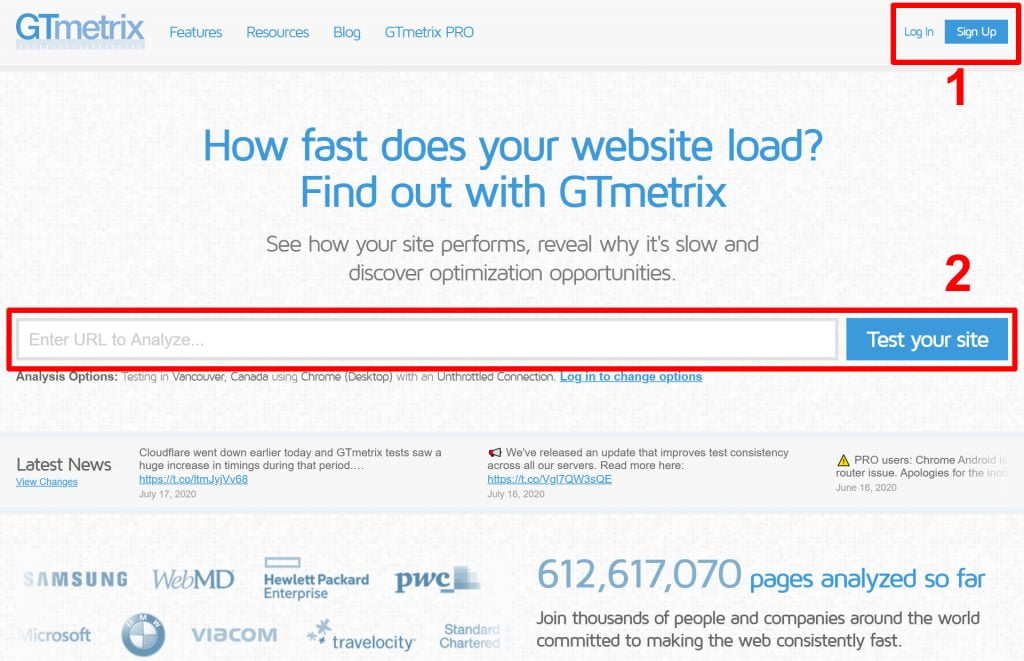
After the test is completed you will see the performance report of the webpage. There you will see the “Total Page Size” and total number of “Requests”. And to see the server response time, you will need to click on the “Timings” tab. Then you will see the timing breakdown of your website where the “Backend” timing is the server response time of your website.
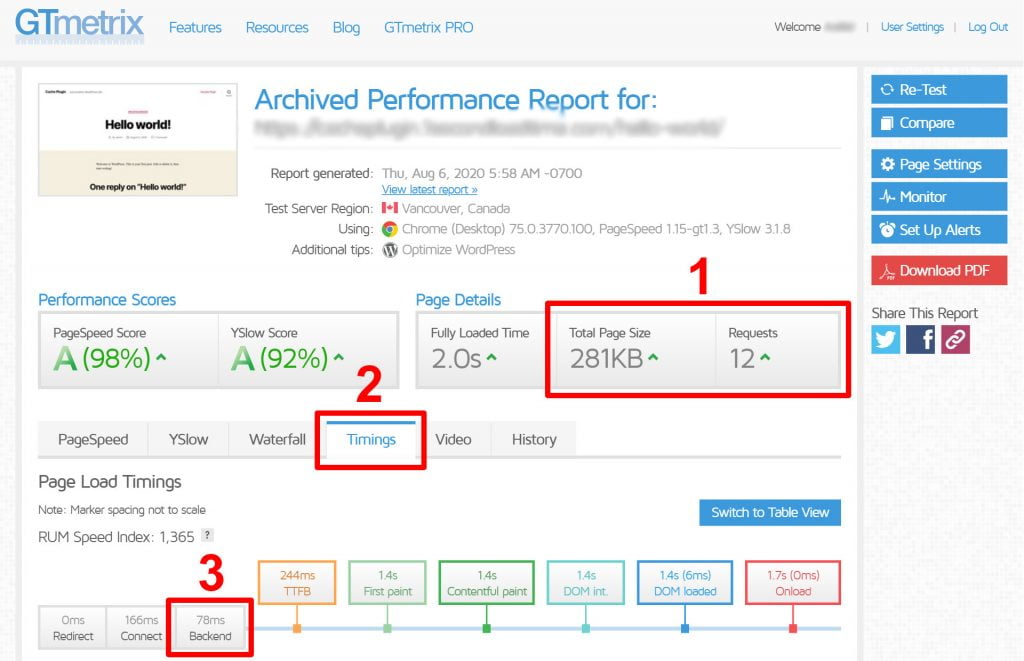
Though it isn’t required to log in to GTmetrix for tesing webpages, it is required for seeing the results of the timings tab.
Fastest WordPress Theme List
Here, I have selected this list of 7 themes to represent a mix of popular themes based on the most number of active installations and popular themes based their focus on website speed. These themes are also actively developed and have been rated over 4 out of 5 stars.
The purpose of this testing is to draw a general conclusion about which themes are the best for providing the fastest load time for your WordPress website. At the same time, it is a much generalized test so the results may vary based on your individual website setup. You may even find some themes working just fine out of the box where others causing your website to look broken or behave unexpectedly because of a particular plugin that you are using on your site.
So, you can try out a few of the themes from this list to find out which one works best for you. But be careful about changing the theme from an existing website because that may break the site. I have provided additional information about the themes in this list which will help you decide the best theme for you.
If you want to see just the comparison of the test results, then skip to the comparison table at the end.
Hello Elementor
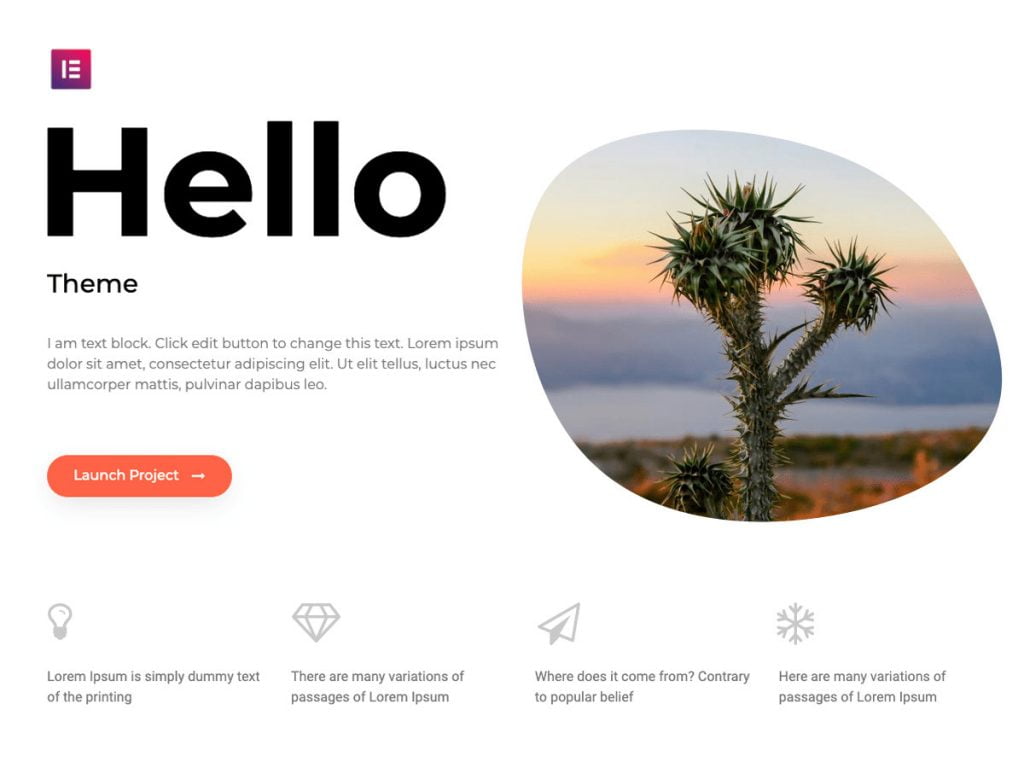
Hello Elementor theme has been developed by the creators of the hugely popular Elementor page builder. The purpose of Hello theme is to use it alongside the Elementor page builder. That’s why the acceptance of Hello theme among the Elementor users are increasing so rapidly. This is also a very good reason for the instant popularity of Hello after its release.
Because it is supposed to be used alongside Elementor page builder, the theme is just a blank canvas so the theme doesn’t come with any header, footer, sidebar, or anything like that. Besides, you don’t get typography, colors, layout or any other styling options in the customize panel of your website that you used to get with other themes. So, you specifically require designing every part of your website with the page builder.
However, because of being just a blank canvas, Hello theme isn’t appropriate to be used with the free version of Elementor because the theme builder option is only available in the premium version of Elementor. But you can use this Elementor – Header, Footer & Blocks Template plugin as a workaround if you are using the free version of Elementor.
The bare minimum structure of Hello theme helps with fast loading speed for your WordPress website. However, because Hello theme will require using a page builder to design your website, the page builder will add extra assets to your webpages which will in turn make your site bulky. And Elementor isn’t exactly known for being a lightweight page builder so ultimately you may not see much improvement in your website speed by using Hello theme.
Key Features
- Lightweight theme works like a blank canvas
- No option for styling in the customize panel
- Compatible with WooCommerce for building online stores
- Works seamlessly with the Elementor page builder
- Fully responsive to desktop, tablet, and mobile devices
- Requires designing your entire website from scratch so it requires extra effort in setting up your website
How Popular Is Hello Elementor
With over 300 thousand active installations, it is one of the most popular themes on WordPress. It has been rated 4.5 out of 5 stars by only over 55 people. This total number of ratings however is very less when compared to other plugins with a similar number of active installations.
Pricing
- Free (It is however supposed to be used with Elementor Pro which isn’t fee)
Test Result for Hello Elementor
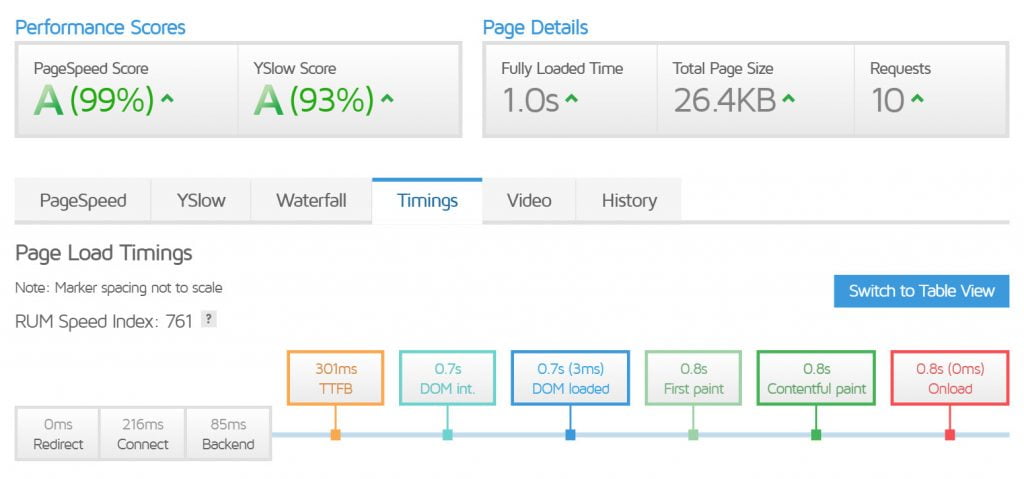
Page Size: 26.4 KB
Number of Requests: 10
Server Response Time: 85ms
GeneratePress
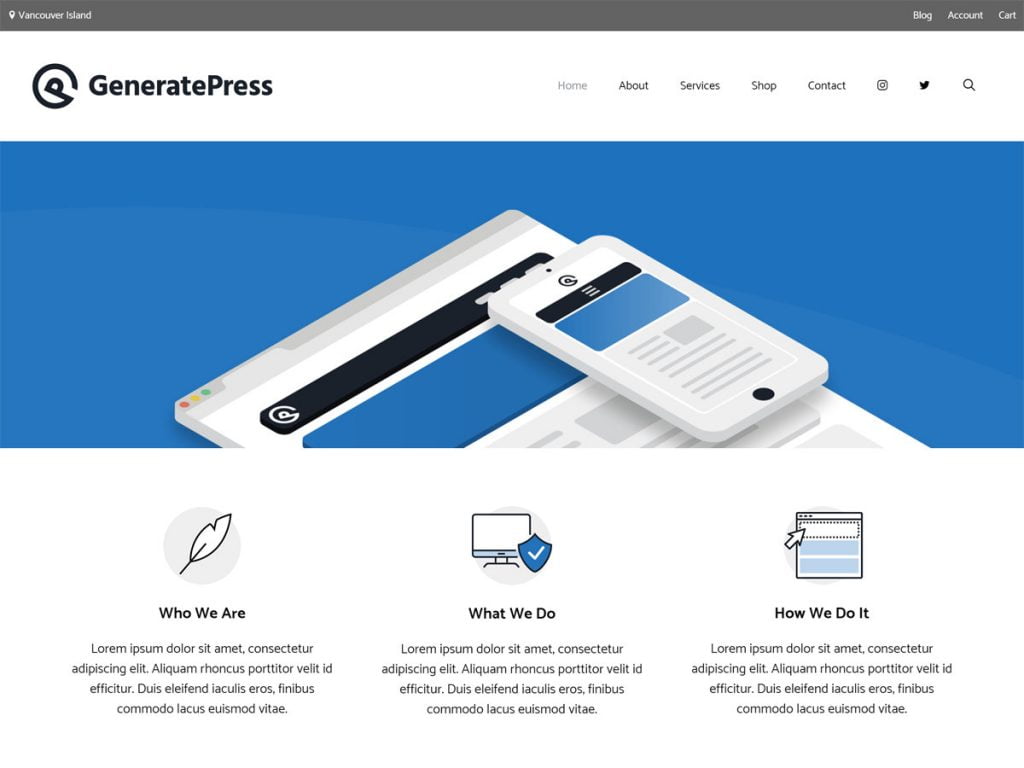
GeneratePress is a speed focused versatile theme that can be used for all sorts of websites. It is also easy to use by the beginners so customizing the website design is fairly easy. Besides the customization options for the entire website, you get to control the sidebar and footer layout for individual pages as well.
Lately, it has become very popular among the WordPress speed enthusiasts because of it being lightweight and its extensive focus on website speed performance. Besides, it is compatible with all major page builders so you will be able to create your website however you like.
Its free version comes with a non removable copyright notice at the footer of the entire website. Other than that the features in the free version will do just fine for most sites. But you can upgrade to its premium version which will let you remove the copyright notice, give access to premade website templates, and more features. Its templates are built separately for Gutenberg, Elementor, and Beaver Builder so you can take advantage of the templates if you are using any of these page builders.
Key Features
- Easy to use for the beginner and doesn’t require any coding
- Customize panel gives a fairly decent number of customization options
- Lightweight theme adding less than 15kb (gzipped) to your webpages
- Compatible with major page builders
- SEO friendly with schema structure support
- Different page layout option for individual pages and for the entire website
- Compatible with WooCommerce for online stores
- Fully responsive to devices with different screen sizes like desktops, tablets, and mobiles
- Has been translated into over 25 languages by the user community
How Popular Is GeneratePress
GeneratePress has over 300 thousand active installations on WordPress which makes it one of the most popular themes on the platform. It has also been rated over 4.9 out of 5 stars by over 1 thousand people. And such a high rating is definitely an indication of how much it is liked by the users.
Pricing
- Freemium (Free version available. Upgrade is $49.95 for unlimited websites with 1 year of updates)
Test Result for GeneratePress
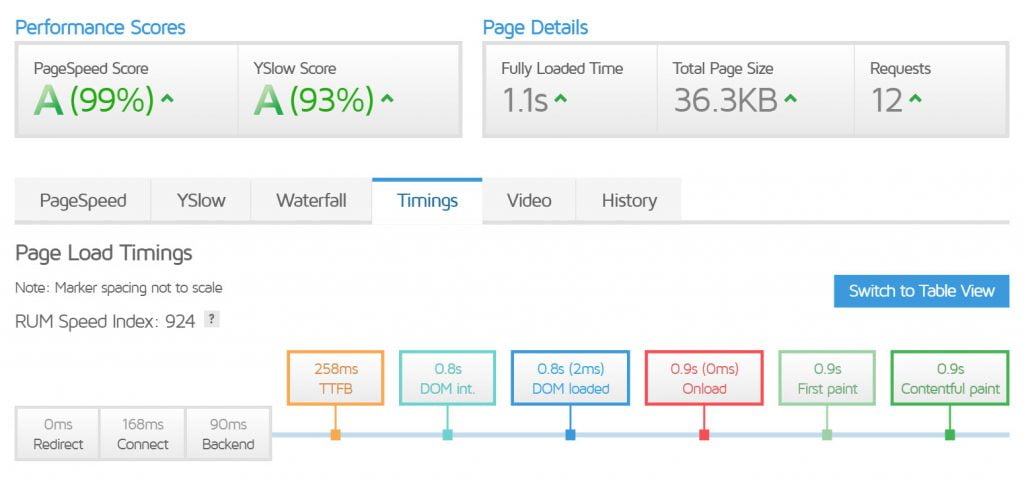
Page Size: 36.3 KB
Number of Requests: 12
Server Response Time: 90ms
Astra
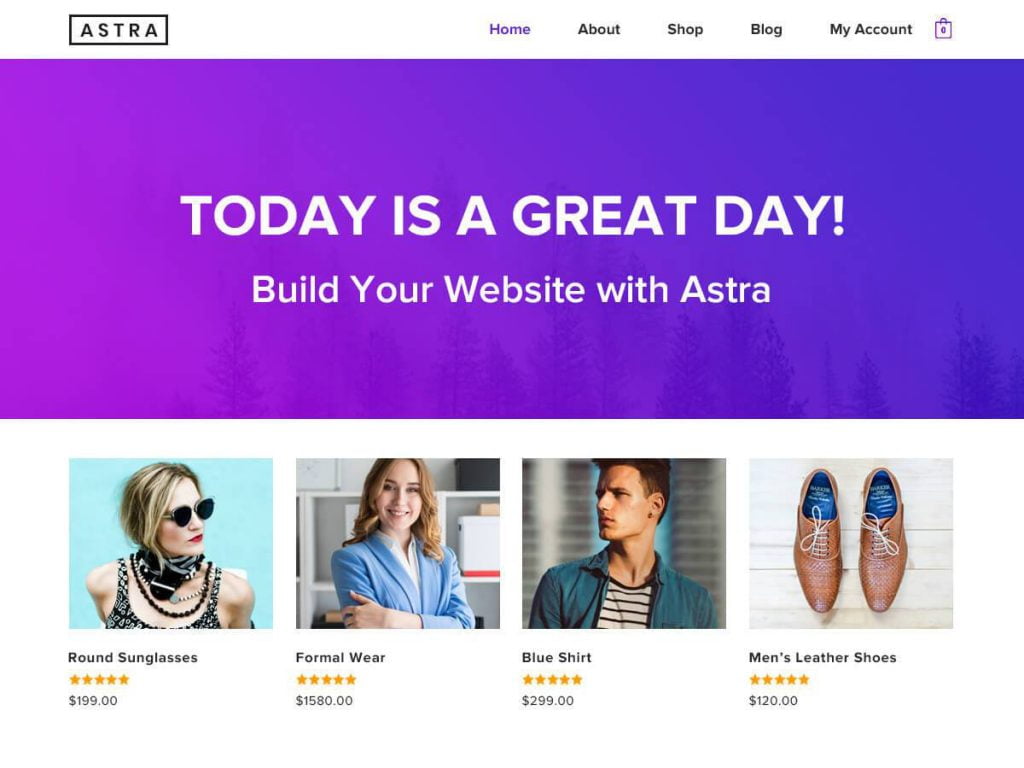
Astra is a beginner friendly, lightweight, SEO optimized, and multipurpose theme that comes with lots of customization options. It gives you extensive control over the design of your entire website like typography, color, header, footer, sidebar, and much more. It also gives you some control over the layout of your individual webpages.
Besides, it works well with all page builders so you can build your beautiful website without any limitations. It even offers tons of premade website templates for most industries. These templates have been separately built to be used with Gutenberg, Elementor, Brizy, and Beaver Builder. So, if you use any of these page builders then you can easily choose a template and get started with your website right away.
All the features included in the free version of Astra will be more than enough for most websites but upgrading to its premium version will give you access to more templates and some additional features.
Key Features
- Lightweight theme adding less than 50kb of codes to the webpages
- SEO friendly with schema integrated and AMP ready
- Beginner friendly easy to use interface with no coding required
- Customize panel comes with a fairly large number of customization options for designing the entire website
- Very much popular and so most plugins are tested to be compatible with it
- Comes with lots of premade templates
- Compatible with all page builders
- Separate header design for desktop and mobile view
- Seamless integration with WooCommerce for building online stores
- Fully responsive to different device sizes like desktops, tablets, and mobiles.
How Popular Is Astra
Astra has over 1 million active installations which make it the most popular theme on WordPress that isn’t provided by WordPress itself. It has also been rated over 4.9 out of 5 stars by over 4.5 thousand people. These many ratings also make it the most rated theme on WordPress and such a high rating perfectly tells how much people like to use this theme.
Pricing
- Freemium (Free version available. Upgrade starts at $59 for unlimited websites with 1 year of updates then goes up to $699 for unlimited websites with lifetime updates)
Test Result for Astra
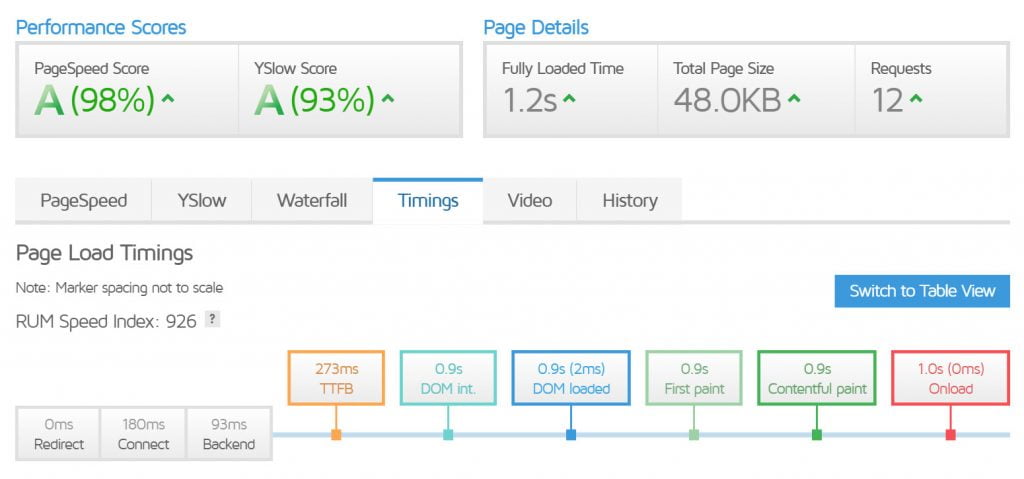
Page Size: 48 KB
Number of Requests: 12
Server Response Time: 93ms
Page Builder Framework
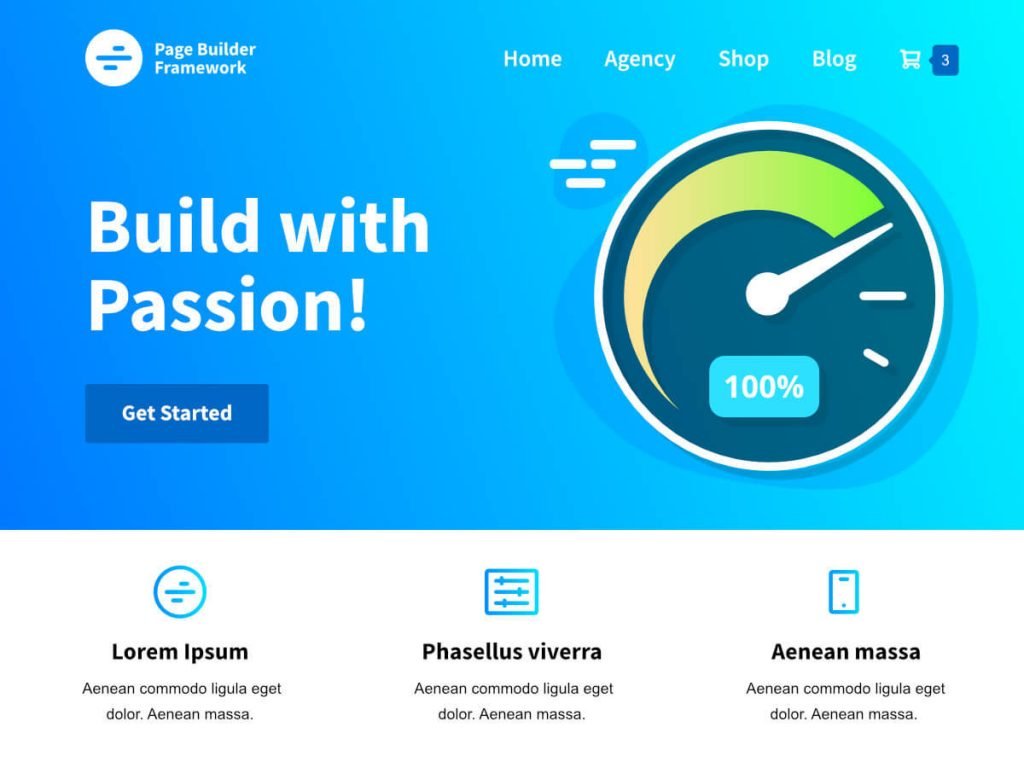
Page Builder Framework is a speed focused lightweight theme. It has been created specifically to be used with page builders. That’s why it is very much compatible with all the page builders. Besides, it comes with lots of customization options which make changing the design of your website super simple without even using any page builders. It will also give you some control over the layout of your individual webpages.
Its combination of lightweight, customizability, and page builder support makes it a good all rounder choice for speed focused websites.
Its free version gives you a ton of customization options for your website but it also offers a premium version that will give you more customizations and additional features.
Key Features
- Beginner friendly interface with a simplistic approach
- Speed focused lightweight theme adding less than 50kb on the webpages
- Customize panel provides a fairly large number of customization options for designing the entire website without requiring to code
- Multipurpose theme so it can be used to create all sorts of websites
- Compatible with all page builders so you will be design your website however you need
- Compatible with WooCommerce so good for creating online stores
- SEO friendly theme with support for schema
- Fully responsive so websites look good on all screen sizes like desktop, tablets and mobile devices
How Popular Is Page Builder Framework
It has only over 20 thousand active installations on WordPress. This total number of active installations is very less compared to other popular themes but its focus on the speed makes it popular among the WordPress speed enthusiasts. It has been rated 5 out of 5 stars by over 90 people. Though the total number of ratings isn’t so high, its perfect 5 star rating is surely a proof of how much it is liked by the users.
Pricing
- Freemium (Free version available. Upgrade starts at $58 for unlimited websites with 1 year of updates then goes up to $248 for unlimited websites with lifetime updates)
Test Result for Page Builder Framework
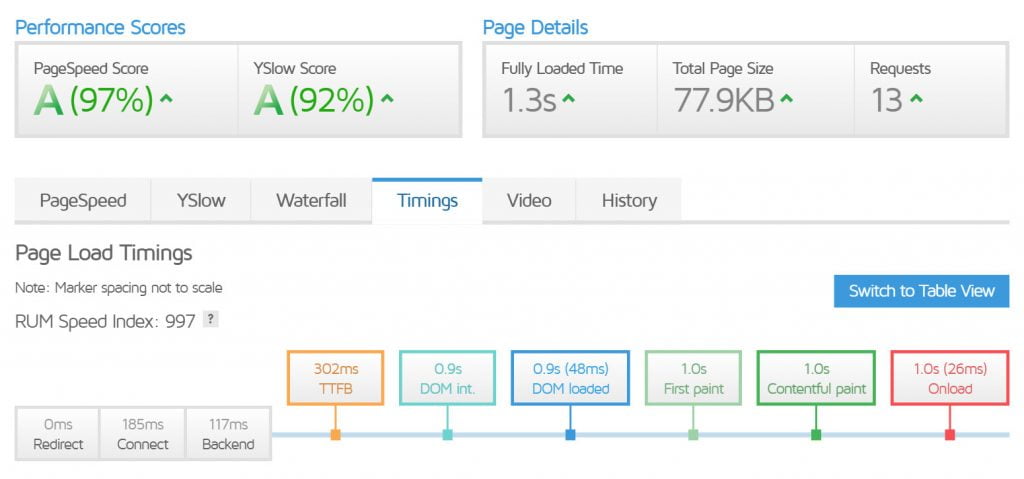
Page Size: 77.9 KB
Number of Requests: 13
Server Response Time: 117ms
TwentyTwenty
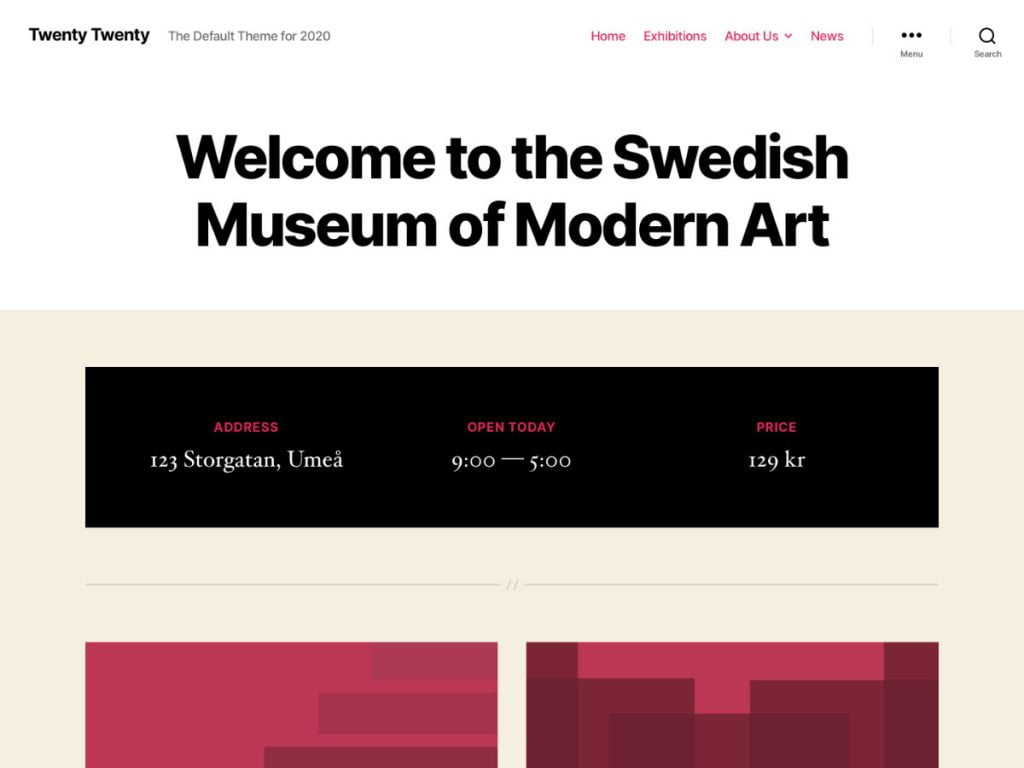
Twenty Twenty is now the default theme for WordPress. It was introduced to be used alongside the new Gutenberg/block editor of WordPress. Because of being the default editor, it is now the standard of WordPress themes so developers will want to make their plugins compatible with this theme. This means that compared to other themes, Twenty Twenty will have higher compatibility with all sorts of plugins.
Default WordPress themes are made with simplicity in mind so they are very much beginner friendly. These themes are also flexible enough to work with all sorts of websites.
The default theme comes preinstalled with WordPress so many people stick to it when building their website. However, the default theme gets replaced with a new one almost every year. So, you should keep this in mind before choosing the default theme.
Key Features
- Easy to use theme making it good for the beginners
- Small number of customization options available in the customize panel
- Very flexible to use with any kind of websites
- High compatibility with page builders and other plugins
- Minimalistic theme making it lightweight and good for speed
- Fully responsive to all screen sizes like desktops, tablets, and mobile devices
- Soon to be replaced by a new default theme
- Works seamlessly with WordPress because it is developed by the WordPress team
How Popular Is Twenty Twenty
It has over 1 million active installations making it one of the most popular themes on WordPress. But a large part of its popularity can be contributed to the fact that it comes preinstalled with the latest WordPress version. It has been rated 4.5 out of 5 stars by only over 40 people. This total number of reviews is very less compared to other popular plugins on WordPress and this may also be explained by it being a preinstalled default theme.
Pricing
- Free
Test Result for Twenty Twenty
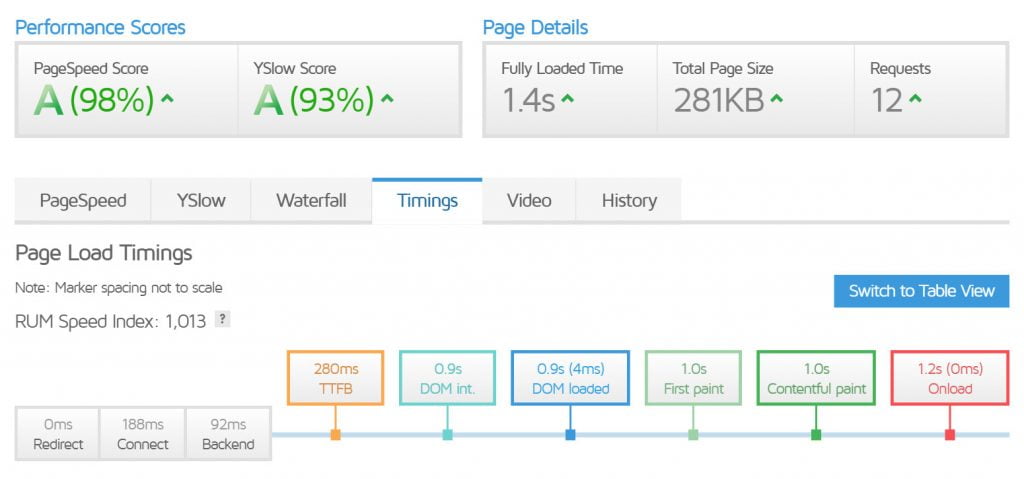
Page Size: 281 KB
Number of Requests: 12
Server Response Time: 92ms
OceanWP
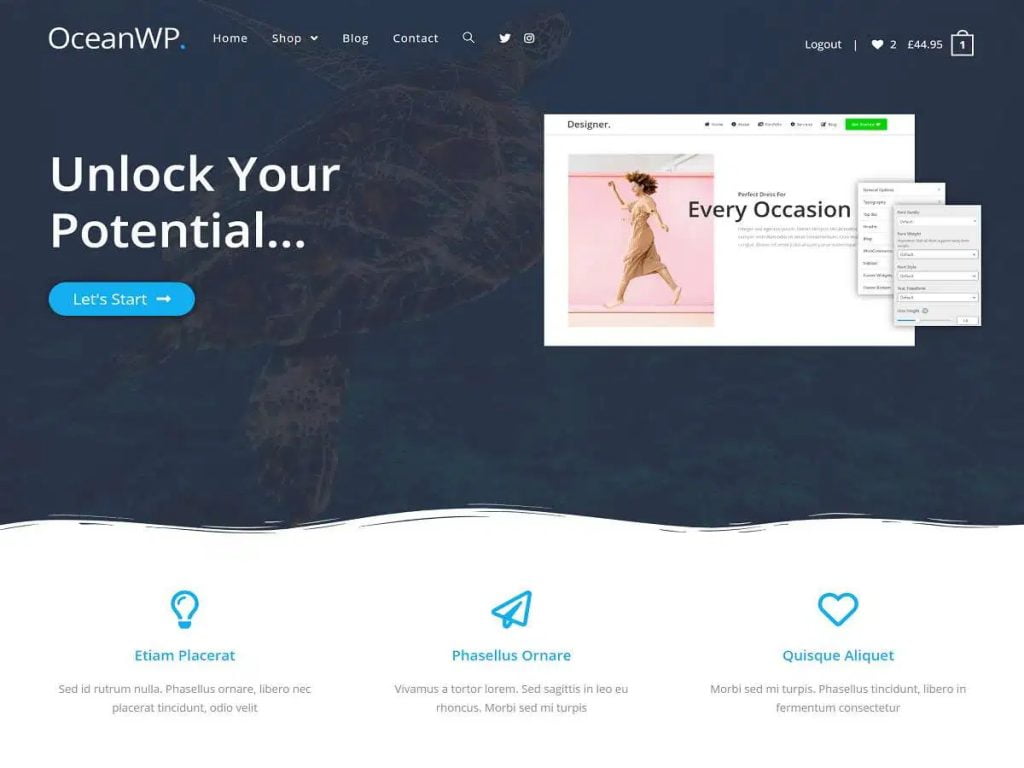
OceanWP is a multipurpose theme for creating all sorts of websites. It comes with an enormous number of customization options that will give extensive control over the design of your entire website as well as the design of your individual webpages. Compared to other themes, the customization options provided by OceanWP are way more.
It gives a lot of emphasis on WooCommerce and that’s why it also provides a huge number of customization options for WooCommerce stores that you wouldn’t get with any other themes. This is also why the popularity of OceanWP is more prevalent among the WooCommerce stores.
The free OceanWP theme is full of features and customization options. So it will be more than enough for most websites but it also provides premium extension bundle that will give you access to more features as well as some additional website templates.
Key Features
- Lots of customization options for completely changing your website design
- Customize panel comes with a really lot of customization options that may become overwhelming to many people but give lots of design flexibility to others
- Multipurpose theme for creating all sorts of websites
- Additional customization options for designing WooCommerce stores
- Works well with most popular page builders
- SEO friendly theme
- Looks good on all desktop, tablet and mobile devices
- Comes with a premade template library that includes templates for many industries
How Popular Is OceanWP
OceanWP has over 600 thousand active installations which make it one of the most popular themes on WordPress. It also has over 4.9 out of 5 star ratings by over 4 thousand people. This surely tells how much people like using this plugin.
Pricing
- Freemium (Free version available. Premium extension bundle price starts at $39 for 1 website with 1 year of updates then goes up to $519 for unlimited websites with lifetime updates)
Test Result for OceanWP
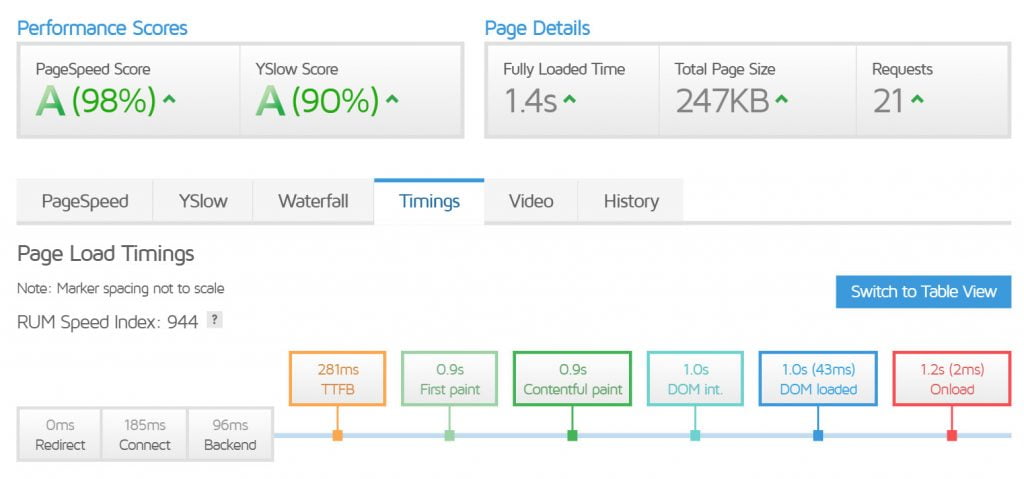
Page Size: 247 KB
Number of Requests: 21
Server Response Time: 96ms
Divi
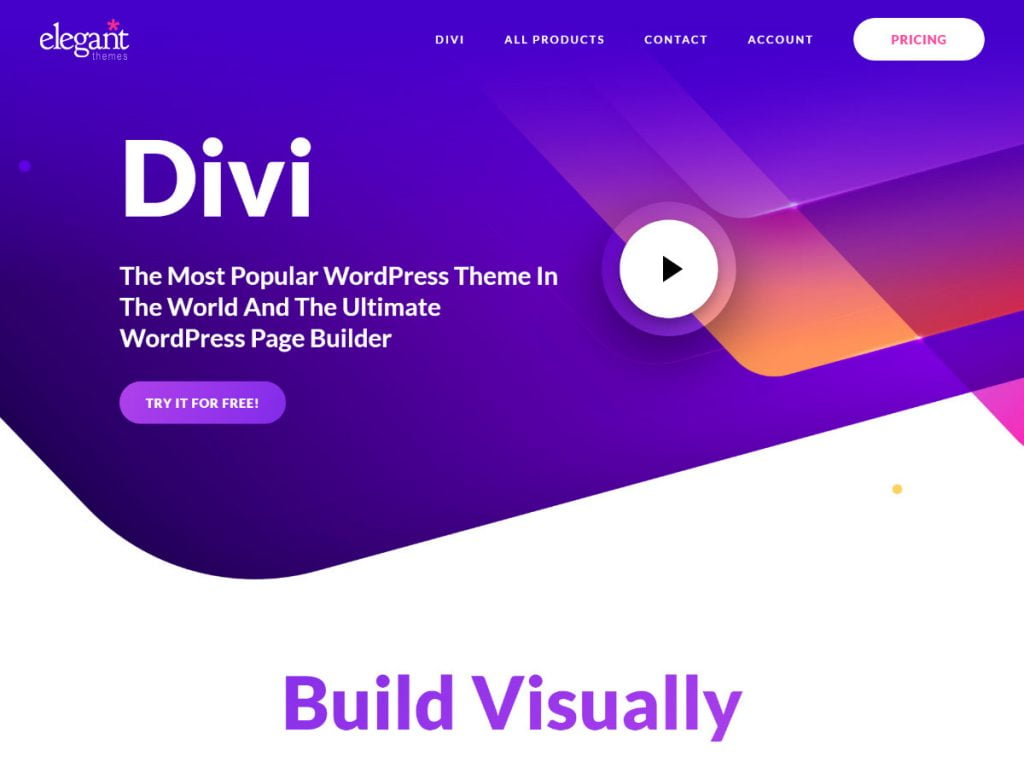
Divi is both a theme and a page builder at the same time. Its page builder feature can be used to completely design every element of individual webpages as well as to design layouts like header, body, and footer area based on different types of posts, pages or products using the theme builder option.
Divi is much about easily building beautiful webpages and not so much about building lightweight websites. But its approach of integrating theme and a page builder together makes creating websites super simple for even the beginners. Additionally, it allows designing every single element on the website without writing any code or installing additional plugins.
One of the important features of Divi is its huge template library of over 175 layout packs. Each of these layout packs come with a complete website template that includes separate home, about, contact, and other related pages. So, you will be able to get started with your website very quickly using these layout packs. That many layout packs also mean that you will get multiple layouts for most industries.
Key Features
- Built in page builder for creating beautiful website design
- Customize panel comes with a good number of customization options
- Lots of premade templates for most industries
- Beginner friendly user interface with both the theme and the page builder features
- Multipurpose theme for creating all sorts of websites
- Its combined strength of the theme builder and the page builder features give the ultimate design freedom over your entire website
- Provides options to customize the design of WooCommerce stores
- Its page builder comes with a lot of new functionalities and styling options that aren’t natively provided by WordPress
How Popular Is Divi
According to their website, Divi has over 700 thousand users making it one of the most popular themes in WordPress. It has been rated over 4.9 out of 5 stars by over 8.9 thousand people on TrustPilot. Such a high rating by this enormous number of people tells us exactly how much it is liked by the people.
Pricing
- Premium (Price starts at $89 for unlimited websites with 1 year of updates then goes up to $249 for unlimited websites with lifetime updates)
Test Result for Divi
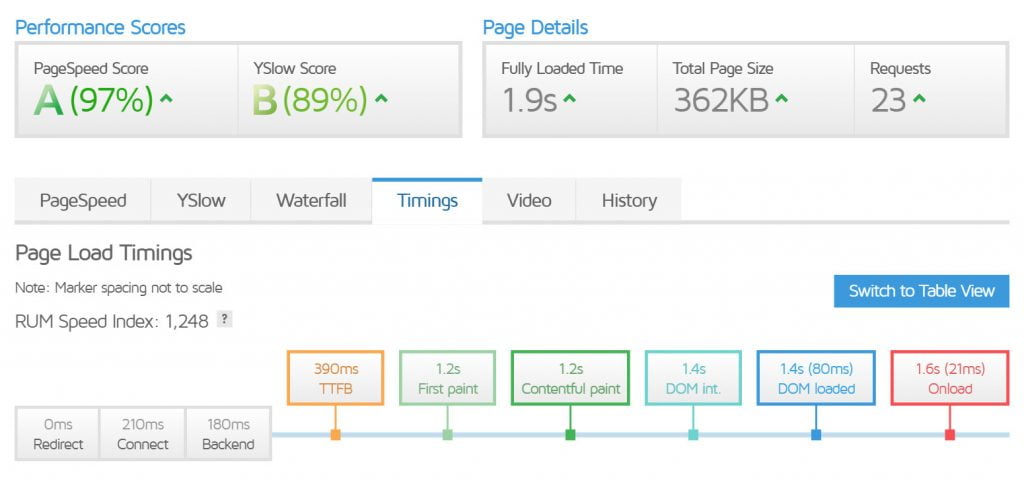
Page Size: 362 KB
Number of Requests: 23
Server Response Time: 180ms
Comparison
| Rank | Plugin Name | Total Page Size | Number of Requests | Server Response Time |
|---|---|---|---|---|
| 1 | Hello Elementor | 26.4KB | 10 | 85ms |
| 2 | GeneratePress | 36.3KB | 12 | 90ms |
| 3 | Astra | 48KB | 12 | 93ms |
| 4 | Page Builder Framework | 77.9KB | 13 | 117ms |
| 5 | Twenty Twenty | 281KB | 12 | 92ms |
| 6 | OceanWP | 247KB | 21 | 96ms |
| 7 | Divi | 362KB | 23 | 180ms |
Based on the test results of all these themes, using Hello Elementor results in the least page size, the least number of requests, and the fastest server response time. So, it should be the best for giving fastest load time performance. However, because it doesn’t come with any header, footer, sidebar or other designing, you will need to use a page builder for that. And that page builder will in turn add more to the page size, number of requests, and to the server response time.
Therefore, the second best performer GeneratePress will be the best choice for fastest loading speed of your WordPress website. It will also give you enough customization options as well as support for all major page builders so it will be a good choice. But if you don’t like the copyright notice with its free version and don’t want to upgrade to its premium version, then Astra can be the next best choice.
Astra will give your website fast speed, lots of customization options, and a lot of premade templates that will make building your website super simple.
If you are still looking for a different theme, then the page builder framework can be a good one. It will give your site fast speed, design flexibility, and support for all page builders.
The rest of the plugins on this list add way more resources to your webpages making them not so good for fast loading speed. So, in order to have a fast loading website you may want to choose from GeneratePress, Astra, and Page Builder Framework.
You have a good list there, but I noticed that you are missing Kadence which seems to be your current theme for this site.
Keen observation.
I came across Kadence only after doing that comparison. So, I am yet to add it to the list. Another one on my mind is Blocksy if you care.
Hi Admin,
Please also ad the Suki theme. It's as lightweight as GeneratePress but with much more customization options out of the box. Between Kadence and Blocksy.
Hi, Miguel.
I will consider this theme for the next revision of this article.
Hi Admin... Stumbled on your site & impressed with all the detailed post. A similar comparison for woocommerce specific theme would be also great. Currently store is on Flatsome but I am considering moving to Generate Press OR Shotimizer. Most reviews are with basic store but real world situations are different. What would your suggestion be?